Back to lessons
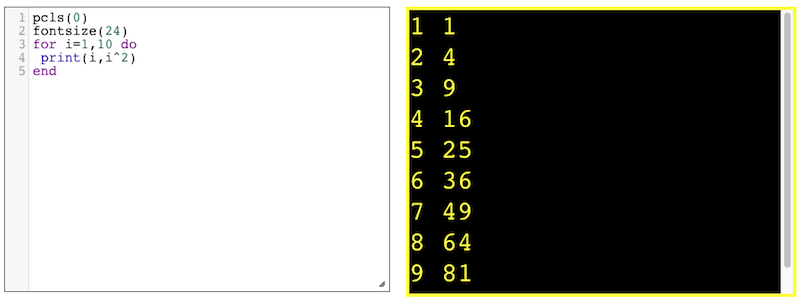
Back to lessons
Use your code on an iPhone
With our iPhone app, you can use the code you write here on your iPhone.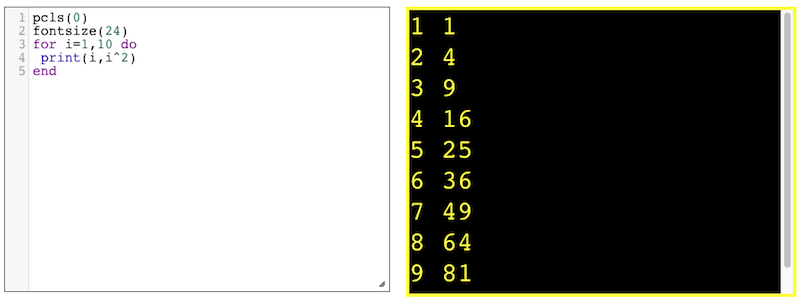
|
Here's how...
Contact us
Support, questions, or comments about our app and this service can be addressed to
t...@gmail.com |
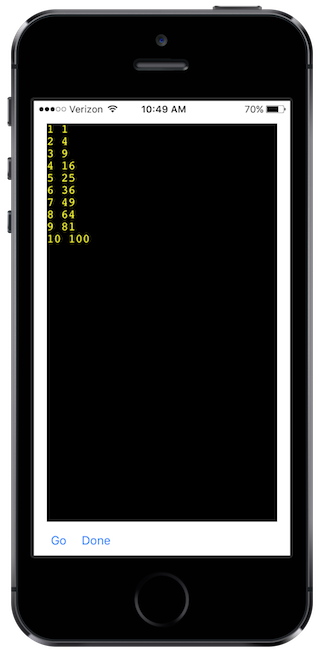
|
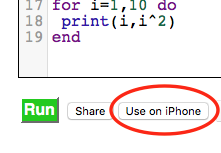
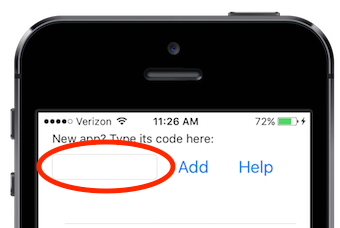 then tap the "Add" button.
then tap the "Add" button.