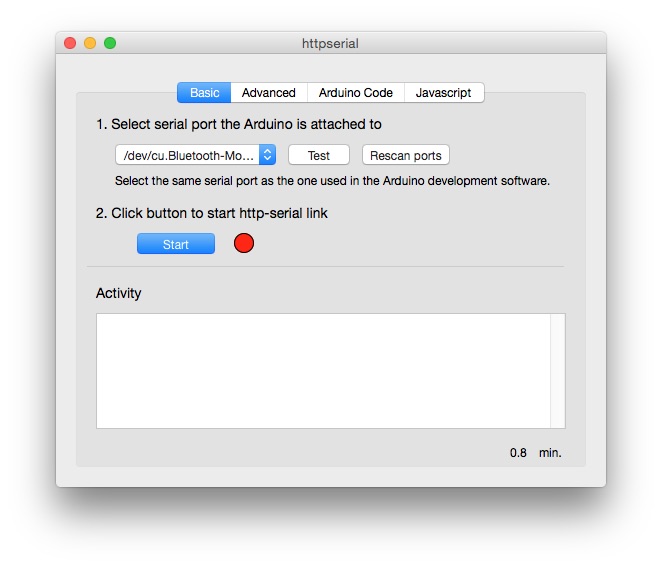[Back]
We've developed some software that allows you to use an Arduino,
directly from this website. This allows us to develop mathematical and
coding lessons in the context of the Arduino, hardware control, sensors,
and basic electronics.
To try these lessons yourself, follow these steps. You'll need some electronic parts, that you
can purchase yourself here here.
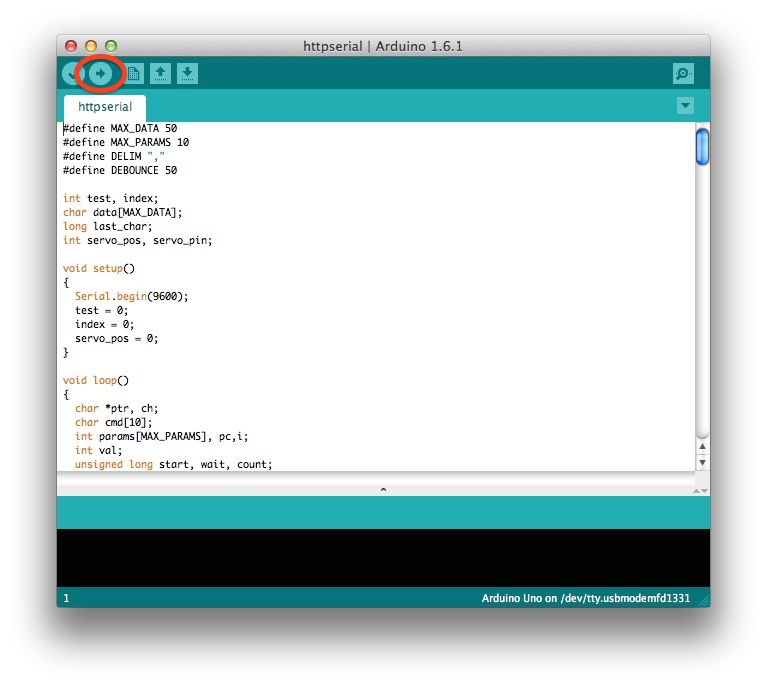
and run it on your computer.
This software forms a "bridge" between your web browser and the USB/serial
port which is connected to the Arduino.
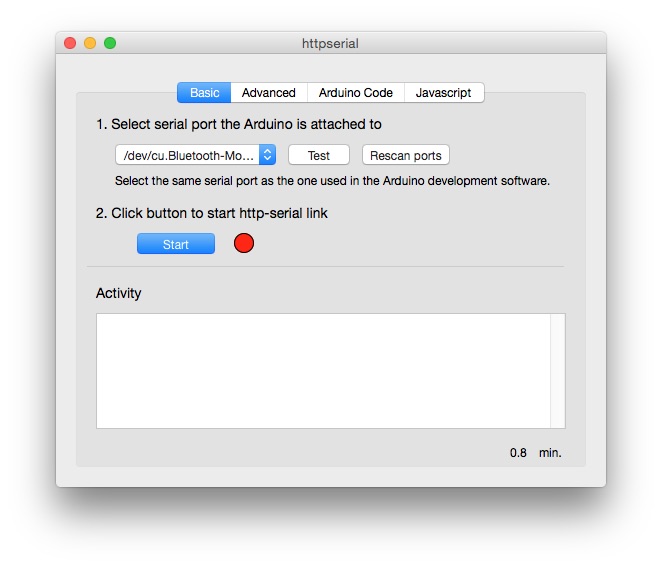
Set up your Arduino
Download this software and compile/upload it into your Arduino, using the standard Arduino development software.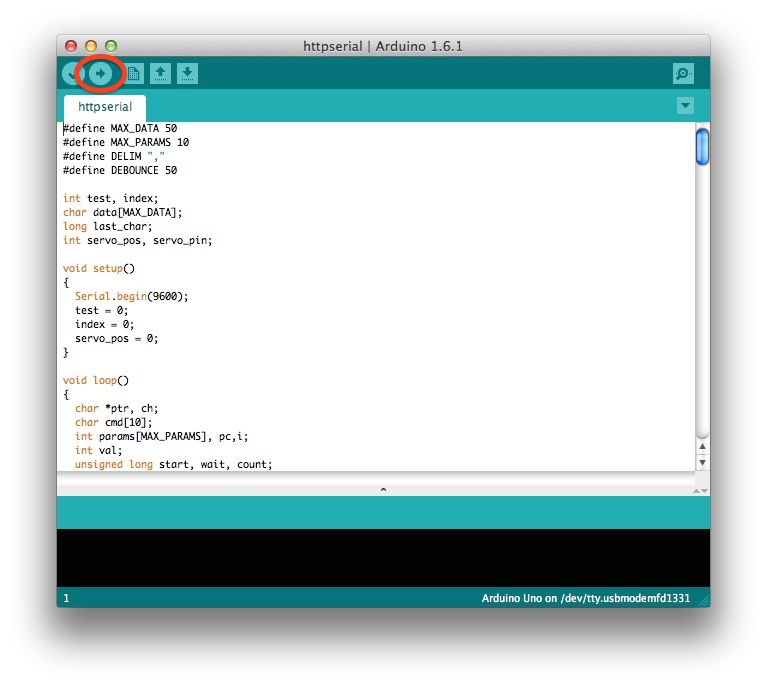
Set up your computer
Download our software called "httpserial."| Windows |